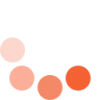BEST AMAZON PPC SOFTWARE FOR BIDDING OPTIMIZATION
When you have a large Amazon store, it can be difficult to manage your Amazon marketing on a day to day basis. That’s where our Advertising Optimization tool comes in. Allow Indition SellerTools to manage your campaigns and we’ll use our campaign optimization strategy to take your Amazon ads to the next level.
We’ve taken a complex process and made it much more simple. All you have to do is set your risk tolerance and provide your target ACoS and we’ll handle the rest from there. We gather important data, then take actions based on our informed data analysis. Allow Indition SellerTools to automatically make data driven decisions for Amazon PPC optimization and remove the daily stress of having to monitor and update your PPC campaigns.
30 Day Free Trial Includes:
Unlimited use of Advertising Optimization Tool
Get Started Now

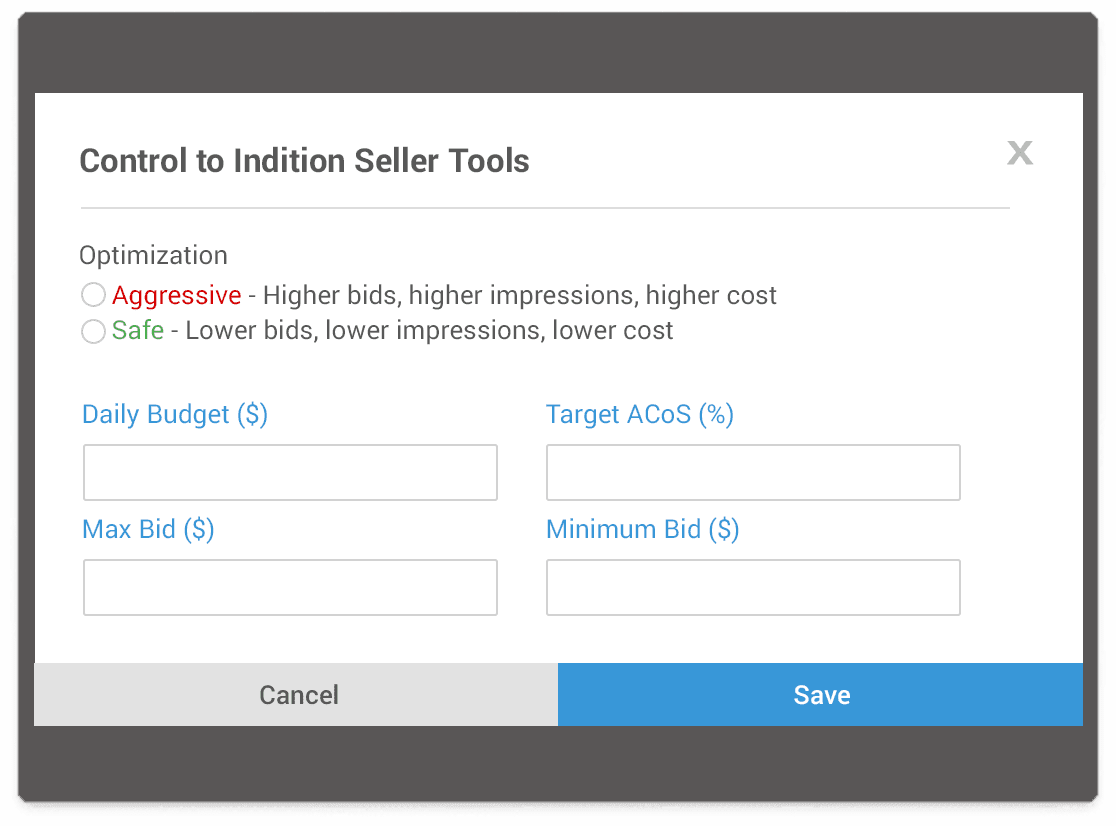
Automated Pay-per-Click Campaign Management
No matter how large or small your business, it’s important to always keep all of your campaigns within profitable limits to avoid spending catastrophes that hurt your bottom line. We know that it can be difficult to manually manage your Amazon product ads so we created a tool that allows you to automate your campaign management. You set your preferred bid amounts, daily budget, target ACoS and how aggressive you want to be with your campaign bidding and let our tool do the rest of the work.
Get Started Now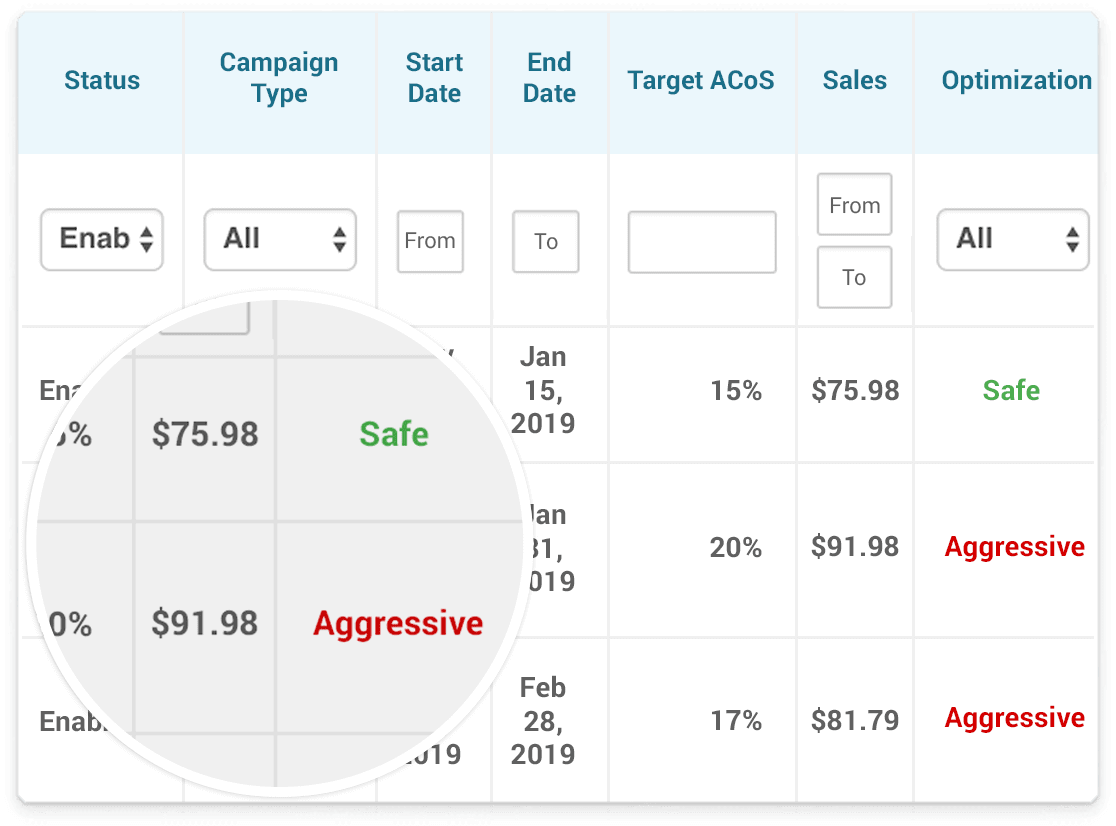
MANAGE AMAZON ADVERSTISING CAMPAIGNS
Both automatic and manual campaigns have their place in your Amazon campaign strategy and our tool box makes it easy to manage both types of campaigns. Our specialized advertising optimization algorithm ensures that your ad group bids are always at ideal levels based on your expected performance results. Our tools allow you to edit campaigns at any time, change how safe or aggressive your campaigns are running and make updates to campaign budgets, target ACoS and minimum and maximum bids all within one easy platform.
Get Started Now
NEW PPC Campaign Creation
Need to create a new Amazon sponsored products ad? We’ve got you covered through the entire process, starting with new campaign creation. Simply select your campaign type (manual or automatic), minimum and maximum bid amounts, daily budget, target ACoS and choose whether you want your campaigns to be managed more aggressively or more safely.
Get Started NowCUSTOM PPC BID LOGIC
Do you have a unique case where standard advertising logic doesn't apply? Can't find an automatic system that abides by your unique expectations? With our custom bid logic configuration we can work with you to set up thresholds specific to your advertised products and business needs. Not all businesses are the same so why should we use the same algorithm for all customers? Reach out to one of our specialists today to get more information on custom advertising management.
Get Started Now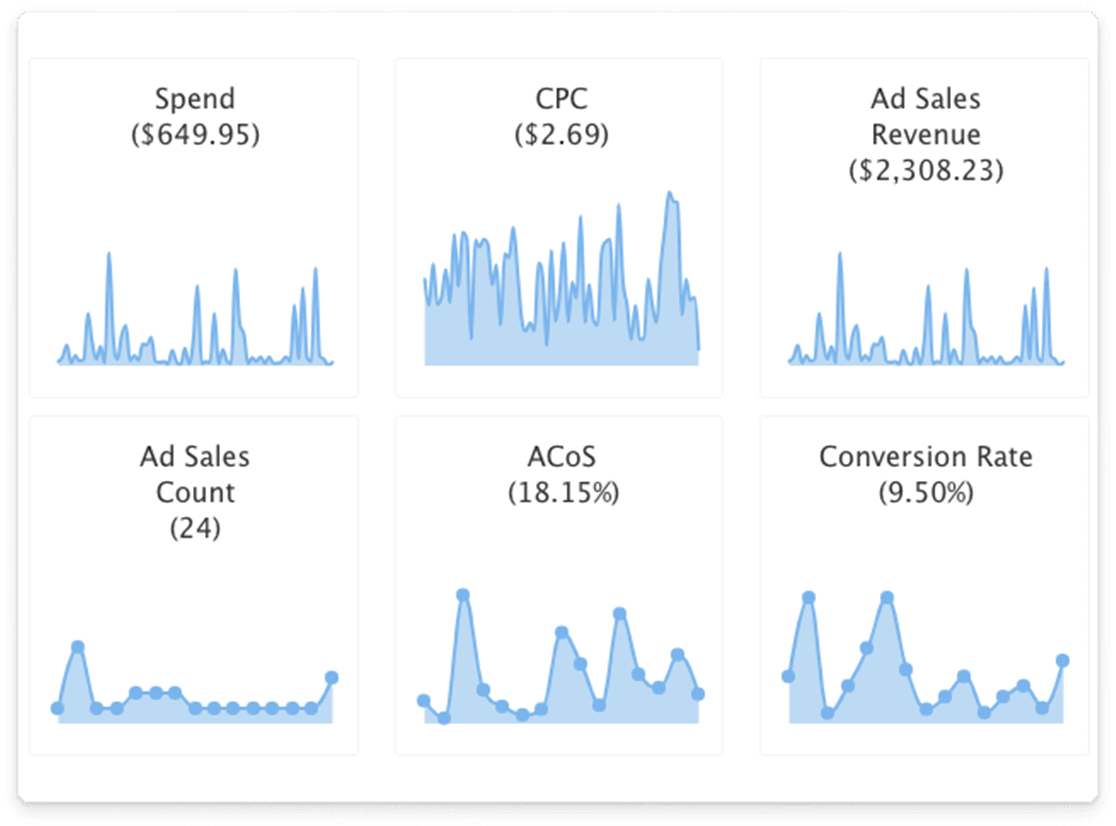
Detailed Campaign Reporting
We know it's important to keep track of how your Amazon advertising is performing, down to the individual metric levels. Our Advertising Optimization Dashboard has detailed campaign reporting, with charts for metrics including ACoS, Cost Per Click, Ad Sales Revenue, Organic Sales Revenue vs. Paid Sales Revenue, Conversion Rates, etc. All of this data is shown in one easy to understand performance dashboard.
Get Started Now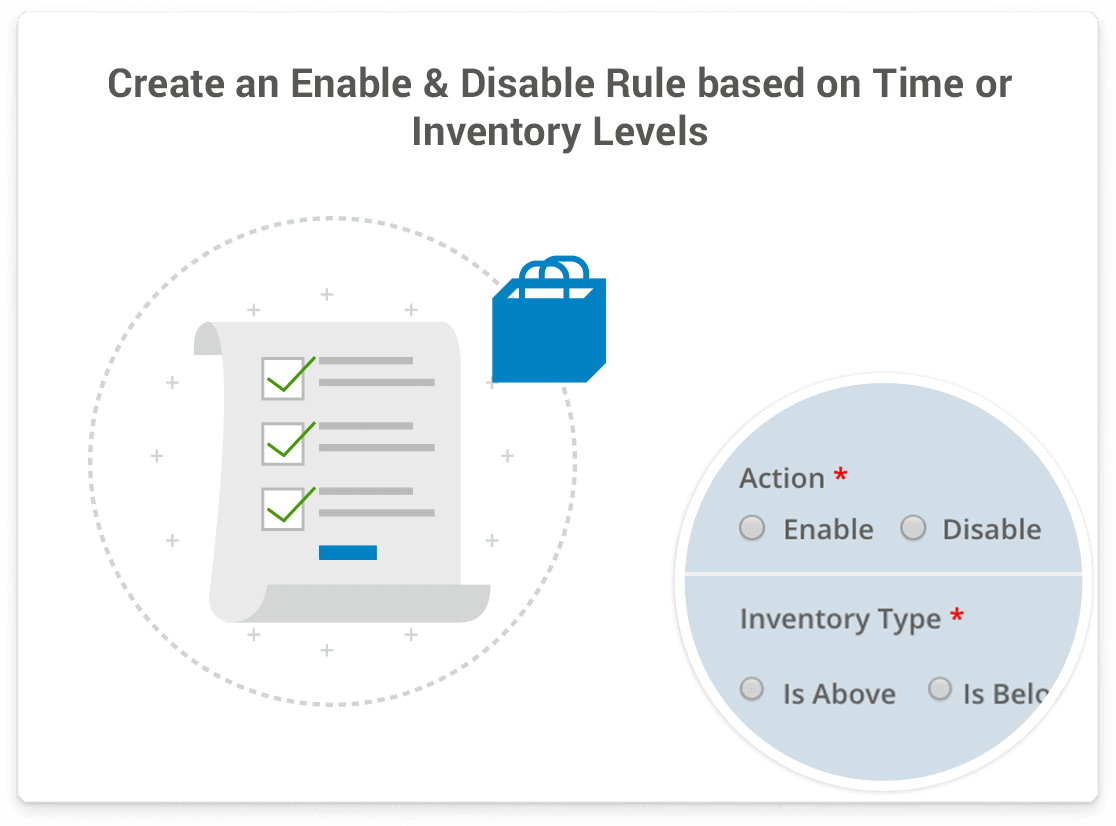
Enable & Disable Campaign Time & Inventory Rules
Not all campaigns and selling times are created equal and when you’re managing Amazon pay per click campaigns you’ll know that there are certain times when you find that advertising performs better and other times when advertising performs more poorly. Wouldn’t it be great if your Amazon ads automatically paused during the down times? What about pausing campaigns when inventory dips low? Well, with Indition SellerTools you can create rules so they do just that.
Enable or Disable Campaign Based on Inventory Levels
Create rules that will automatically pause your campaigns once your inventory reaches a certain level. Even with proper inventory management, there are times when inventory issues arise and it's important to pause an active campaigns when inventory dips too low to prevent out of stock issues. Create a rule to automatically pause these campaigns based on your desired inventory levels.
Set Inventory Rules on Per ASIN Basis
When creating inventory rules, our tool allows you to go one step further and create rules based on the inventory of specific ASINs, not just the account overall. Maybe you have some ASINs that sell much faster than others and you want to pause those campaigns when the inventory levels are much higher. Our tool allows you to do that.
Enable or Disable Campaigns Based on Specific Date Ranges
Many times products have specific seasonality and sell better during certain times of the year like specific seasons or holidays, etc. If you have a product that you want to advertise only during specific times of the year, you can use our time rules to enable and pause campaigns during your preferred specific date ranges.
Enable or Disable Campaigns Based on Recurring Times & Days
Sometimes sellers will notice that products they sell perform better at certain times and days during the week. Maybe you sell an item that performs best on the weekends or maybe you notice your sales trend upwards in the evenings when most people are getting off work. You can set time rules so that your campaigns are only active during higher sales times.
Amazon PPC Advertising Optimization Full Features List
Spend less time managing your Amazon sponsored products.
Create a New Advertising Campaign
- Create a New Manual Campaign
- Create a New Automatic Campaign
- Automatic Campaign Target Bidding
- Portfolio Creation & Management *New!
- Product Attribute Targeting in Campaign & Ad Group *New!
Manage Advertising Down to Keyword Level
- Pause Campaigns, Ad Groups, Products and/or Keywords
- Archive Campaigns, Ad Groups, Products and/or Keywords
- Export Campagins, Ad Groups, Products and/or Keywords
- Filter Campaigns, Ad Groups, Products and/or Keywords
- Sort Campaigns, Ad Groups, Products and/or Keywords
- Multi-Store Management
Search Term Reporting
- Automatic Reporting Without Need for Download*New!
- Sort Search Term Reports by Date *New!
- Sort Search Term Reports by Campaign *New!
- Take Actions on Report Including Adding Negative Keywords *New!
- Lifetime Search Term Report Data Retention *New!
Automatically Optimize Campaigns
- Individually Select Campaigns to Optimize
- Choose Minimum Bid Down to Ad Group Level
- Choose Maximum Bid Down to Ad Group Level
- Automatically Increase/Decrease Bid Prices
- Set Target ACoS Per Campaign
- Bid Increase & Decrease History Log
- Optional Algorithm Management
Optimization Strategies
- Aggressive Bidding Strategy
- Safe Bidding Strategy
Campaign Enable & Disable Rules
- Enable or Disable Advertised Products Based on Inventory Levels
- Set Inventory Rules on a Per ASIN Basis
- Enable or Disable Campaigns, Ad Groups, Products and/or Keywords Based on Specific Date Ranges
- Enable or Disable Campaigns, Ad Groups, Products and/or Keywords Based on Recurring Times & Days
- Manage Time & Date Rule Statuses
Amazon PPC Campaign Reporting
- Overall Account Performance Summary Dashboard
- Individual Metric Performance Snapshot
- Advertising Change Recommendations
- Advertising Recommendation History Log
- Wasted Ad Spend Report (Ad Clicks Without Conversions) *New!
- Daily Budget Increase Recommendations
- Maximum Bid Price Increase Recommendations
- Minimum Bid Price Decrease Recommendations
- Lifetime Campaign Data Retention